Like a Hermes for the modern age, Google Maps has been keeping travelers safe for years. Google Maps updates come out very regularly and new features are easily missed – this is the place to find all the latest Google Maps news, features, tips and tricks.
Google Maps 9.37 expands voice commands when navigating
Staying hands-free when navigating is important for convenience as well as safety. And now Google Maps is expanding its voice command options when you're in navigation mode or driving mode. Once you're in this mode you just need to say 'OK Google' and then say the command.
According to the official Google Maps blog, the voice expansion includes – but is not limited to – the following phrases:
- 'What's my next turn?'
- 'What's my ETA?'
- 'Show/Hide traffic'
- 'Mute/Unmute voice guidance'
- 'Avoid tolls'
- 'How's the traffic ahead?'
- 'Show alternate routes'
You can even give voice commands for apps and functions outside of Maps, such as: 'play some jazz', 'call mom', 'send a text', etc. Here's a link to the Google Maps Cheat Sheet in case you want to explore all the new options.
Google Maps 9.22 lets you rename your favorite places and add stickers to the map
The other addition in this version is that you can add labels to businesses or locations. Bypressing on a location, bringing up its info screen and pressing the options button (the three dots) you can select Add label. This allows you to choose any name you like for a place, be it your home, office, favorite bar or sports club.
Another Google Maps trick you can now try out is viewing taxi prices when you're getting directions to a place. Just click on the taxi icon (second from the right), and you can now see how much it will cost to get to your destination via private transport, be it Uber or another taxi service (Google currently partners with different taxi companies in Brazil, India, the UK, Spain, and Germany).

Google Maps 9.20 adds photos to reviews, enhanced audio navigation options, additions to Timeline
If you add a review of a restaurant, attraction or business through Google Maps, you can now include photos to illustrate the location. Google will even pair photos you took at the location to your review automatically, saving you the trouble.
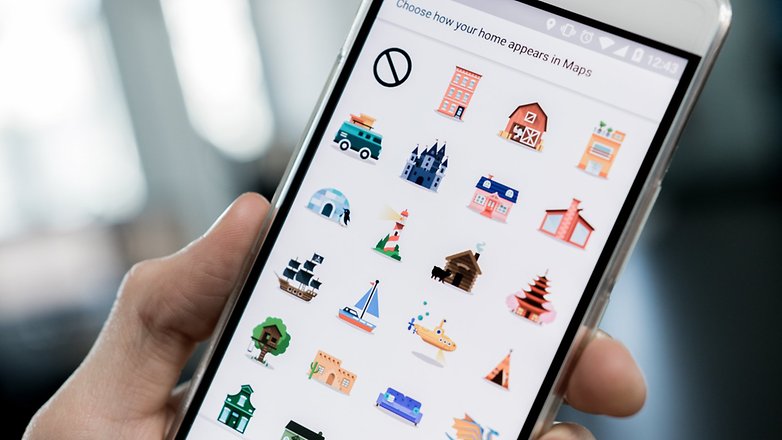
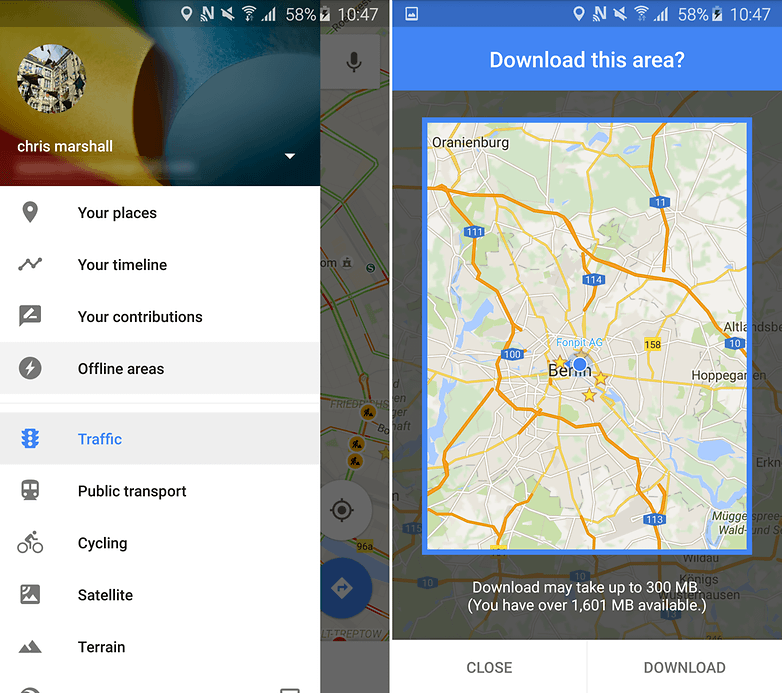
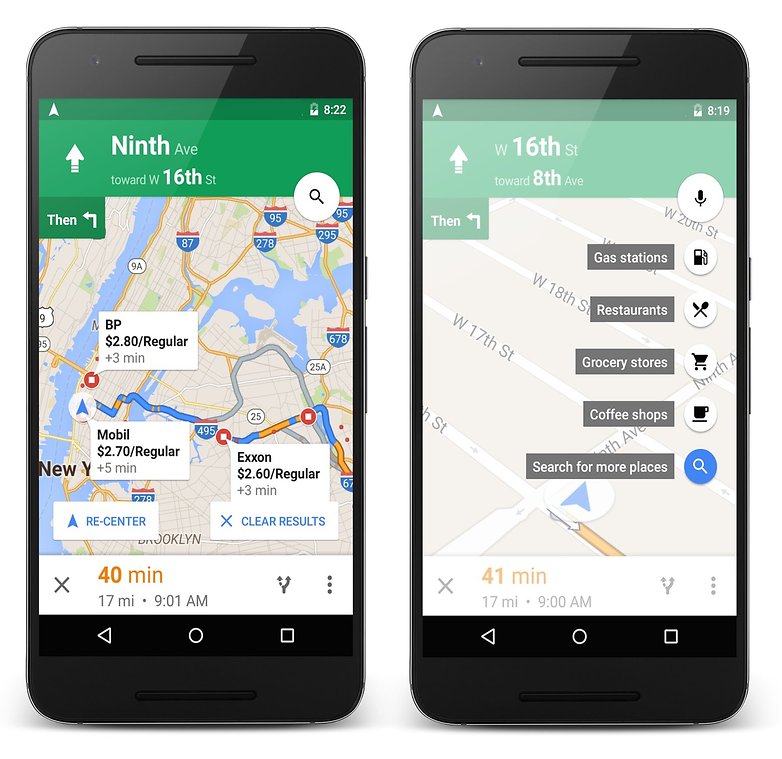
EmoticonEmoticon